What's New in Microsoft 365 — February 2025
Wednesday, February 19, 2025
Microsoft OneNote: "Save a Copy" Feature Retiring for Class Notebooks on February 28, 2025
Microsoft is retiring the "Save a Copy" feature for Class Notebooks in OneNote for the web on February 28, 2025, as part of ongoing efforts to enhance security and protect user data. After this date, educators and students will no longer be able to export Class Notebooks to OneDrive using this feature.
What You Need to Do:
Before February 28, 2025, export any Class Notebooks you want to keep using the Save a Copy feature. After this date, you can still save your Class Notebooks using these methods:
- OneNote App for Windows: Export pages, sections, or entire notebooks.
- Manually Copy a Class Notebook: Locate the notebook in SharePoint or OneDrive, create a new folder, select the three dots next to the notebook, and choose Copy to before downloading if needed.
Microsoft Copilot: Discover Prompt Gallery App
Microsoft is introducing the Copilot Prompt Gallery, a new app designed to help users discover, create and manage AI-powered prompts across Microsoft 365. Seamlessly integrated with Word, Excel and PowerPoint, it allows users to browse, customize and save prompts for improved efficiency. This app will be available in Teams, Outlook and on Microsoft365.com.
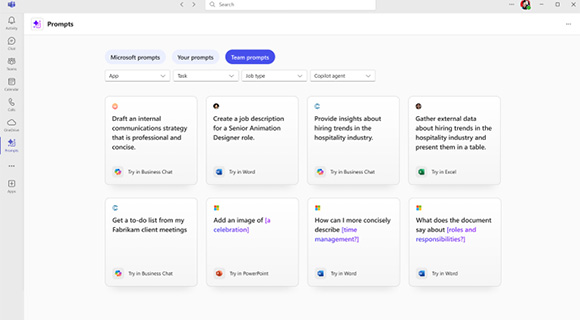
Microsoft Teams: New Location Sharing Controls
Microsoft Teams is introducing a new location sharing setting, giving users more control over which features can access their location. This update allows users to manage location permissions for emergency calls and network-related settings directly within Teams. The setting is available in Teams for Windows and Mac, providing a more secure and customizable experience.
- Users who previously consented to location access will see a confirmation prompt after the next update.
- Users who have not granted access will need to adjust settings manually via Settings > Privacy > Location.
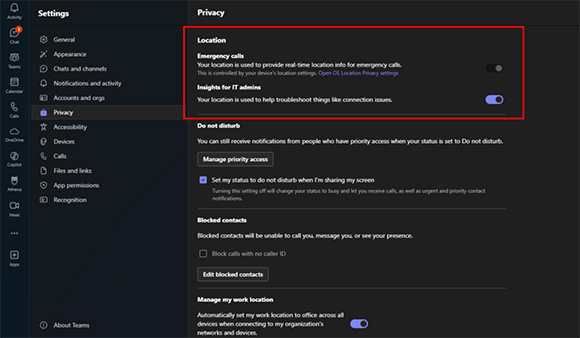
Coming Soon to Microsoft 365
Microsoft 365 Copilot Mobile App: Retirement of "Record" Feature (March 2025)
The video Record feature will be retired from the Microsoft 365 Copilot mobile app for Android and iOS between March 17 and March 31, 2025. Users are encouraged to use their device’s native recording feature instead.
After retirement:
- Users will no longer be able to record new videos from the Capture tab.
- Previously recorded videos will remain accessible in OneDrive or on the device.
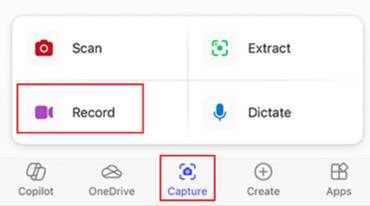
Microsoft Word, Excel and PowerPoint on the Web: Enhanced Home Pages (March 2025)
Microsoft is introducing streamlined home pages for Microsoft Word, Excel and PowerPoint on the web, improving navigation and access to files. These updates will provide a more efficient experience when launching and working with documents online.
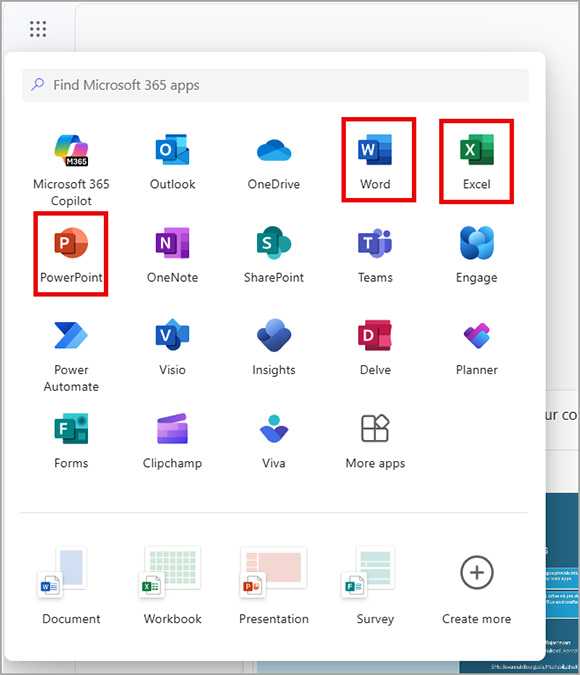
Microsoft Lists: New Form Features (March 2025)
Microsoft Lists in SharePoint Online is getting an upgrade with new form capabilities to improve data collection and management. Users can now create forms more easily from Lists home, SharePoint and Microsoft Teams, with automatic list generation for responses. Updates include conditional branching to tailor questions based on responses, support for more field types such as attachments and location and the ability to add logos for a professional look. Users can also schedule form availability and receive notifications when responses are submitted, making forms more flexible and efficient.
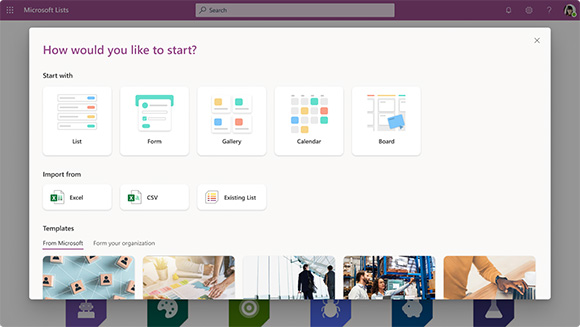
Microsoft Teams: Speed Dial for Touch Phone Devices (March 2025)
A new feature in Microsoft Teams allows users to configure custom contacts and speed dial on the line keys of certified touch phone devices. This update makes it easier to quickly access frequently dialed numbers with one-touch dialing and streamlined contact management.
To assign speed dial contacts, tap on a pre-defined placeholder and select a contact. Once added, you can make calls with a single touch. This feature improves efficiency for those using Teams-certified touch phone devices.
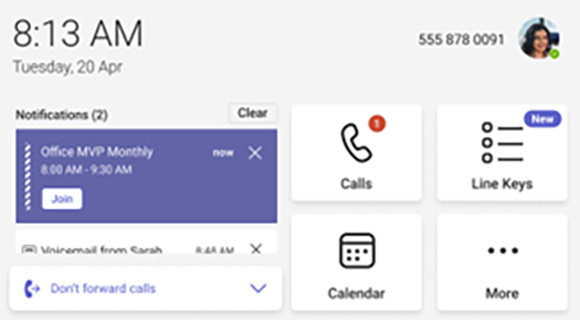
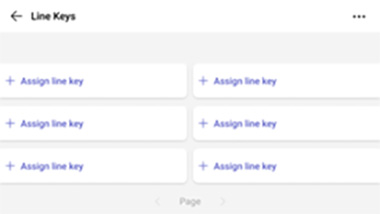
New Microsoft Outlook: Folder Color Customization (March 2025)
Users of the new Microsoft Outlook for Windows and Outlook on the web will soon be able to customize folder icon colors, helping to visually differentiate and organize folders.
- Available for all Outlook accounts except shared mailboxes and shared folders.
- Works in both light and dark mode (some themes may have low contrast with certain colors).
To change the folder color:
- Hover over the folder name.
- Click the three-dot menu and select Change color.
- Choose a color.
To revert, follow the same steps and select Automatic.
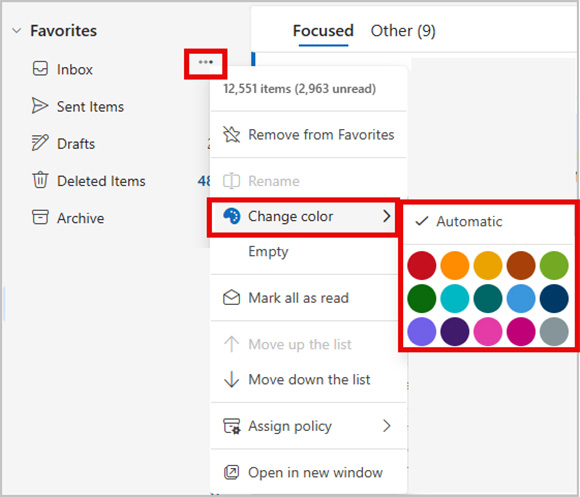
Microsoft Teams: New Microphone Volume Indicator (April 2025)
Microsoft Teams is introducing a microphone volume indicator in meetings, giving users real-time visual feedback on their audio levels. This update helps ensure clear communication by eliminating the need to ask, “Can you hear me?” and reducing meeting interruptions.
The volume indicator will appear in the user bar during Teams meetings on Windows and Mac desktop apps. Users can check their mic levels by selecting the mic icon during a meeting for more audio details. This feature is enabled by default, helping users feel more confident in their audio setup.
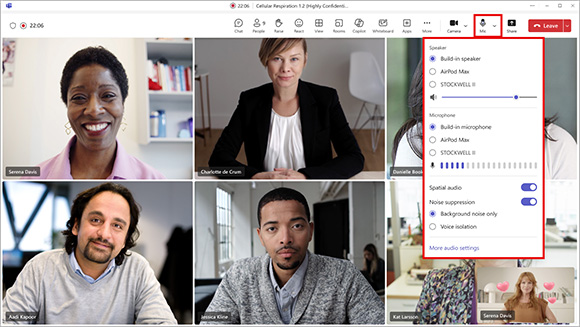
Microsoft Teams: Faster File Sharing in Chats and Channels (April 2025)
Microsoft Teams is making it easier to share files directly from a chat conversation, the Chat Shared tab, or a channel post with fewer clicks. Users can share files with 1:1 chats, group chats, or channels while maintaining existing file permissions to ensure recipients have the correct access.
A new sharing dialog will appear when sharing a file, allowing users to select recipients, add a message or @mention users and adjust permissions if needed. This update is available on Teams for Windows, Mac and the web, making file sharing more efficient and seamless.
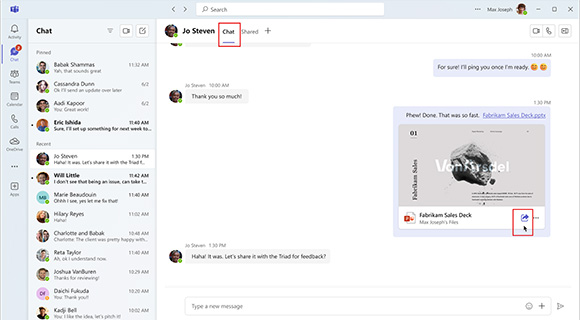
Microsoft Teams: New Keyboard Shortcut for Adding Emojis (April 2025)
Microsoft Teams will soon allow you to easily insert emojis directly in the compose box by simply typing a word surrounded by colons. For instance, typing :smile: will automatically turn into 😊. This feature will also support custom emojis, making it even easier to express yourself quickly and creatively. This feature will be available on Teams for Windows desktop, Mac desktop and the web.
Categories: Science and Technology






